Google Chrome Browser Login (At Home)
LOGGING INTO A GOOGLE CHROME AT HOME WITH AN AA STUDENT EMAIL ADDRESS
If a student logs into the Chrome BROWSER on a personal device, American Academy's internet filtering extension will be active since the student is logged in with a school account. Please be aware of this if the student is on a SHARED device with other family members.
If a student logs into the Chrome BROWSER on a personal device, American Academy's internet filtering extension will be active since the student is logged in with a school account. Please be aware of this if the student is on a SHARED device with other family members.
If a student does log into the Chrome browser at home using their AAK8.ORG account and does not logout of the Chrome browser or switch Chrome profiles, the device will continue to be monitored.
CREATING A PROFILE IN GOOGLE CHROME
- Open Chrome
- In the top right corner, click the Profile icon
- Click ADD NEW PROFILE
- Click Sign In
- Enter the student AAK8 email address
- Enter the student AAK8 password
- Click Turn on sync
- Click Yes, I'm in
SWITCHING BETWEEN GOOGLE CHROME PROFILES
- Open Chrome
- In the top right corner, click the Profile icon
- Select the appropriate Profile (Email Address) you wish to switch to
- If prompted, enter the password for this account
PROCEDURES TO LOGOUT OF A CHROME PROFILE
If they have logged into the Chrome browser at home using their AAK8.ORG account, please make sure your student follows the steps below. Once the profile has been deleted, they can follow these instructions to log into Clever-AA.
1. Open the Chrome Browser
2. In the upper right-hand corner, click the Profile Picture icon (usually a letter)
3. Click the Gear icon (see below)
3. Click the Gear icon (see below)
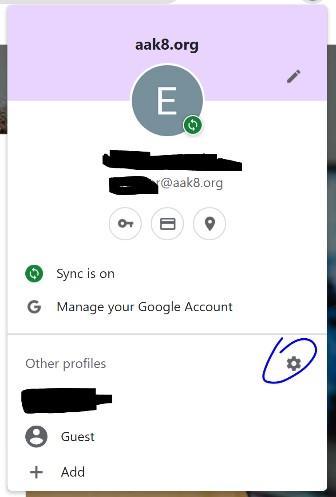
4. All profile tiles will appear. On the Student's Profile (aak8.org), click the Three Dots and select DELETE.

If you need assistance, please contact the IT Department.